
In this article we are going to look How To Simply Install Custom Theme Or Templates To Blogger with simple steps.There are somany free awasome blogger templates are available on internet.By installing custome template you can make your blog or website beutifull.
Step by Step Method To install Custom Template to Blogger.
- STEP 1: Firstly go to google and search "free blogger template free download" then download template.
Secondly Login to your blogger account.
Select "theme" option.
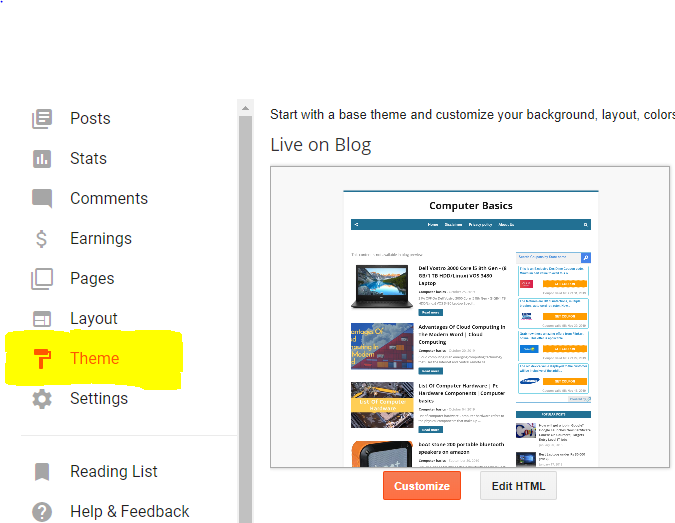
Then select "Backup/Restore" in right top corner.
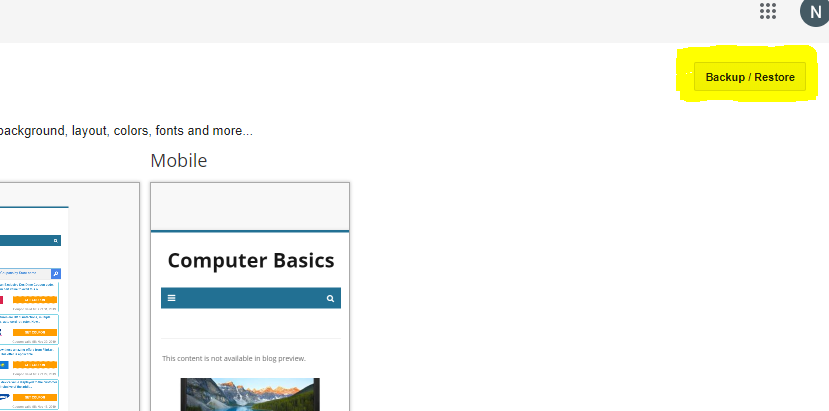
Select the choose file option and select the .xml file you downloaded from step 1.

Just click the "Update" button.




0 Comments